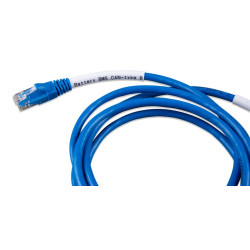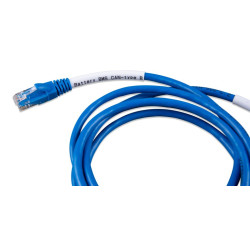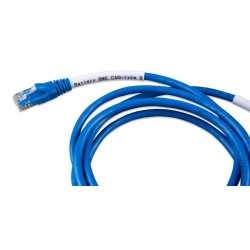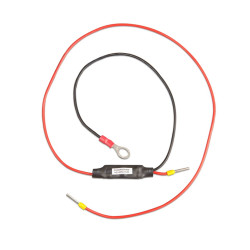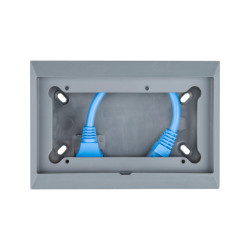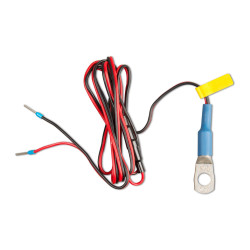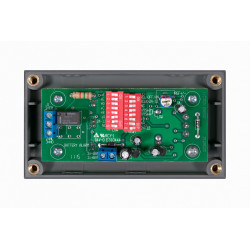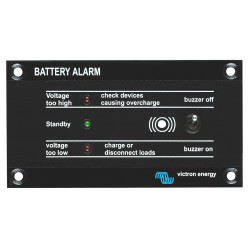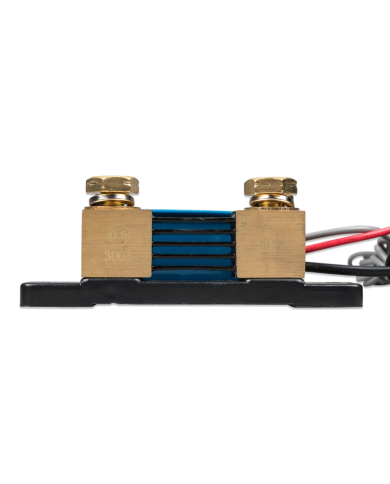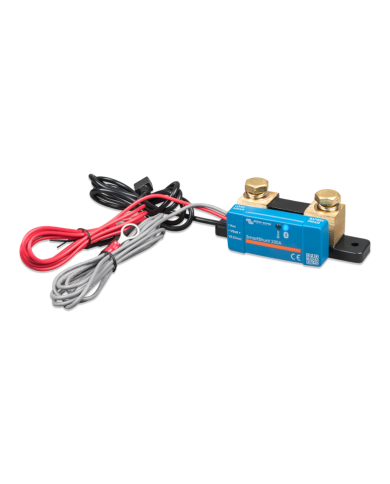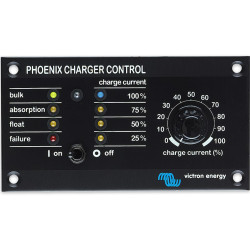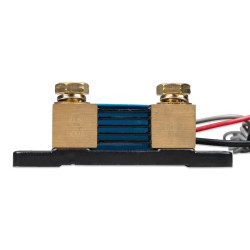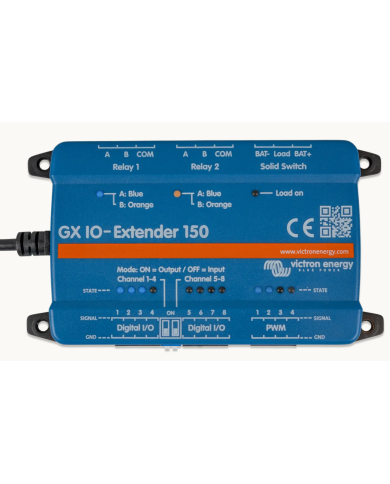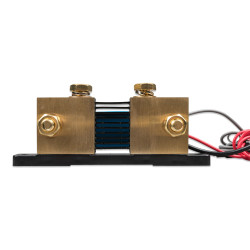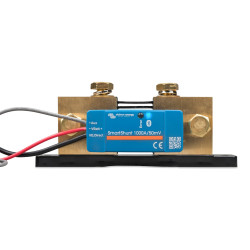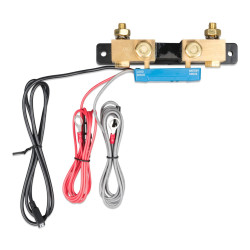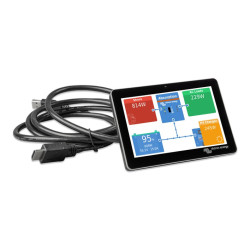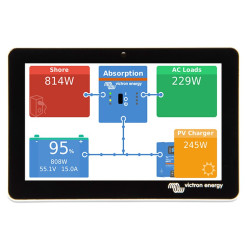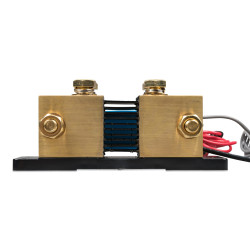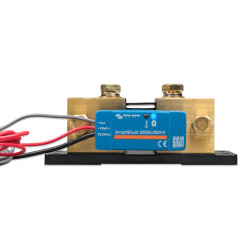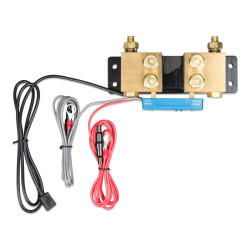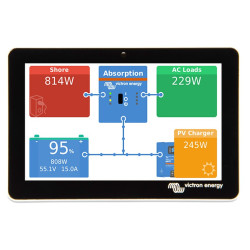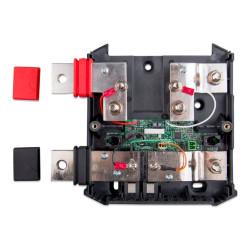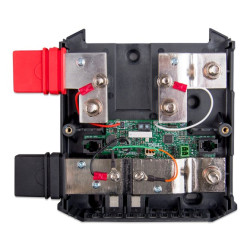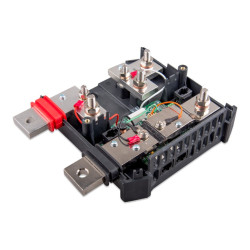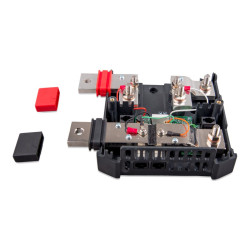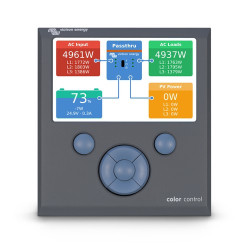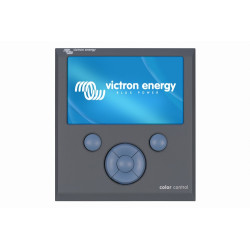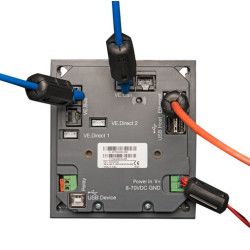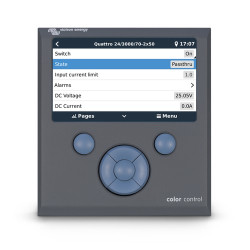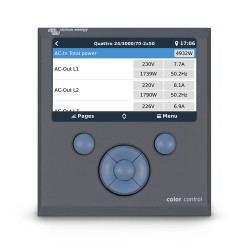A cable to connect Digital Multi Control, Phoenix Inverter Control, Interface MK3-USB, VE.Bus connections between multiple VE.Bus devices and to make VE.Bus and VE.Can connections to a GX device.
A cable to connect Digital Multi Control, Phoenix Inverter Control, Interface MK3-USB, VE.Bus connections between multiple VE.Bus devices and to make VE.Bus and VE.Can connections to a GX device.
The VE.Can RJ45 terminator comes in a bag of two when ordered separately. The terminators are also included with some products, for example with the CANUSB.
A cable to connect Digital Multi Control, Phoenix Inverter Control, Interface MK3-USB, VE.Bus connections between multiple VE.Bus devices and to make VE.Bus and VE.Can connections to a GX device.
A cable to connect Digital Multi Control, Phoenix Inverter Control, Interface MK3-USB, VE.Bus connections between multiple VE.Bus devices and to make VE.Bus and VE.Can connections to a GX device.
Battery Indicator Eyelet M8
VE.Direct cables, use to connect BMV-70x and low power MPPTs to a Victron GX Device
The VE.Direct cable is available in different lengths. There is a straight and 90 degree angle model. Please check our pricelist for all available models.
VE.Direct cables, use to connect BMV-70x and low power MPPTs to a Victron GX Device
The VE.Direct cable is available in different lengths. There is a straight and 90 degree angle model. Please check our pricelist for all available models.
VE.Direct cables, use to connect BMV-70x and low power MPPTs to a Victron GX Device
The VE.Direct cable is available in different lengths. There is a straight and 90 degree angle model. Please check our pricelist for all available models.
VE.Direct cables, use to connect BMV-70x and low power MPPTs to a Victron GX Device
The VE.Direct cable is available in different lengths. There is a straight and 90 degree angle model. Please check our pricelist for all available models.
VE.Direct cables, use to connect BMV-70x and low power MPPTs to a Victron GX Device
The VE.Direct cable is available in different lengths. There is a straight and 90 degree angle model. Please check our pricelist for all available models.
VE.Direct cables, use to connect BMV-70x and low power MPPTs to a Victron GX Device
The VE.Direct cable is available in different lengths. There is a straight and 90 degree angle model. Please check our pricelist for all available models.
Use this cable to connect a CAN-bus enabled battery, not from Victron, to a Victron system.
Suitable for LBSA and Volta to Victron GX Device
Use this cable to connect a CAN-bus enabled battery, not from Victron, to a Victron system. There are two types, A and B. See the manual for details on which cable to use for which brand of batteries.
Suitable for batteries that require a Type B BMS Cable
Use this cable to connect a CAN-bus enabled battery, not from Victron, to a Victron system. There are two types, A and B. See the manual for details on which cable to use for which brand of batteries.
Suitable for batteries that require a Type B BMS Cable
Use this cable to connect a CAN-bus enabled battery, not from Victron, to a Victron system. There are two types, A and B. See the manual for details on which cable to use for which brand of batteries.
Suitable for batteries that require a Type A BMS Cable
Use this cable to connect a CAN-bus enabled battery, not from Victron, to a Victron system. There are two types, A and B. See the manual for details on which cable to use for which brand of batteries.
Suitable for batteries that require a Type A BMS Cable
VE.Direct cables, use to connect BMV-70x and low power MPPTs to a Victron GX Device
The VE.Direct cable is available in different lengths. There is a straight and 90 degree angle model. Please check our pricelist for all available models.
VE.Direct cables, use to connect BMV-70x and low power MPPTs to a Victron GX Device
The VE.Direct cable is available in different lengths. There is a straight and 90 degree angle model. Please check our pricelist for all available models.
A cable to connect Digital Multi Control, Phoenix Inverter Control, Interface MK3-USB, VE.Bus connections between multiple VE.Bus devices and to make VE.Bus and VE.Can connections to a GX device.
VE.Direct cables, use to connect BMV-70x and low power MPPTs to a Victron GX Device
The VE.Direct cable is available in different lengths. There is a straight and 90 degree angle model. Please check our pricelist for all available models.
VE.Direct cables, use to connect BMV-70x and low power MPPTs to a Victron GX Device
The VE.Direct cable is available in different lengths. There is a straight and 90 degree angle model. Please check our pricelist for all available models.
Victron VE.Direct non-inverting remote on-off cable
Use this cable to remotely control BlueSolar and SmartSolar MPPT charge controller models.
Note that it's not necessary to use this cable on the larger SmartSolar models, as they feature an onboard Remote On/Off terminal.
The charger will be enabled when the signal on the cable is high. The charger is disabled when the source signal is pulled low or left free floating.
Note that when using this cable, it's not possible to use the VE.Direct port for any other purpose. Such as connecting to a GX device, or for example a VE.Direct Bluetooth Smart dongle on a BlueSolar charger.
This splitter is used to connect the MultiPlus 500VA - 1600VA range in parallel and 3 phase configurations, or in other installations where multiple VE.Bus ports are required.
A cable to connect Digital Multi Control, Phoenix Inverter Control, Interface MK3-USB, VE.Bus connections between multiple VE.Bus devices and to make VE.Bus and VE.Can connections to a GX device.
VE.Direct cables, use to connect BMV-70x and low power MPPTs to a Victron GX Device
The VE.Direct cable is available in different lengths. There is a straight and 90 degree angle model. Please check our pricelist for all available models.
VE.Direct cables, use to connect BMV-70x and low power MPPTs to a Victron GX Device
The VE.Direct cable is available in different lengths. There is a straight and 90 degree angle model. Please check our pricelist for all available models.
A cable to connect Digital Multi Control, Phoenix Inverter Control, Interface MK3-USB, VE.Bus connections between multiple VE.Bus devices and to make VE.Bus and VE.Can connections to a GX device.
The VE.Direct to USB interface connects products with a VE.Direct connection to devices with a USB port, for example a computer. With this cable it is also possible to connect more than two VE.Direct products to a single CCGX.
RS485 to USB interface to connect ET112, ET340 and EM24 to Victron GX Devices
The VE.Direct to USB interface connects products with a VE.Direct connection to devices with a USB port, for example a computer. With this cable it is also possible to connect more than two VE.Direct products to a single CCGX.
RS485 to USB interface to connect ET112, ET340 and EM24 to Victron GX Devices
A cable to connect Digital Multi Control, Phoenix Inverter Control, Interface MK3-USB, VE.Bus connections between multiple VE.Bus devices and to make VE.Bus and VE.Can connections to a GX device.
SmartSolar Control display
Victron Wall mounted enclosure for Color Control GX and BMV or MPPT
A cable to connect Digital Multi Control, Phoenix Inverter Control, Interface MK3-USB, VE.Bus connections between multiple VE.Bus devices and to make VE.Bus and VE.Can connections to a GX device.
Using the VE.Direct to Bluetooth Smart dongle you can display your BMV or MPPT information on iOS and Android devices, using the VictronConnect App. View information wirelessly such as battery status and solar panel power, plus other useful data.
The dongle is able to read data from all products with a VE.Direct port, such as the BMV-70x series battery monitors, Phoenix Inverters with VE.Direct port, MPPT Solar Charge Controllers.
Victron Interface MK3-US
(VE. BUS to USB-C)
Multi, MultiGrid, MultiPlus, MultiPlus-II, Quattro, Inverter/Charger settings in ECOmulti, EasySolar, EasyPlus, and Inverters with a VE.Bus communication port.
Victron Interface MK3-US
(VE. BUS to USB)
Multi, MultiGrid, MultiPlus, MultiPlus-II, Quattro, Inverter/Charger settings in ECOmulti, EasySolar, EasyPlus, and Inverters with a VE.Bus communication port.
The Smart Battery Shunt
The SmartShunt is an all in one battery monitor, only without a display. Your phone acts as the display. The SmartShunt connects via Bluetooth to the VictronConnect App on your phone (or tablet) and you can conveniently read out all monitored battery parameters, like state of charge, time to go, historical information and much more.
The Smart Battery Shunt
The SmartShunt is an all in one battery monitor, only without a display. Your phone acts as the display. The SmartShunt connects via Bluetooth to the VictronConnect App on your phone (or tablet) and you can conveniently read out all monitored battery parameters, like state of charge, time to go, historical information and much more.
Using the VE.Direct to LoRaWAN module you can connect your BMV, MPPT or Phoenix Inverter to the Victron Remote Management portal. View information such as battery status or solar power wherever you are on your desktop or mobile phone.
The VE.Bus Smart dongle is two products in one:
Bluetooth accessory for range of inverter/chargers and our series of Phoenix Inverters with a VE.Bus port.
Secondly it can work as a Voltage- and Temperature-sense device for the inverter/charger. This works with all models.
The Smart Battery Shunt
The SmartShunt is an all in one battery monitor, only without a display. Your phone acts as the display. The SmartShunt connects via Bluetooth to the VictronConnect App on your phone (or tablet) and you can conveniently read out all monitored battery parameters, like state of charge, time to go, historical information and much more.
The Smart Battery Shunt
The SmartShunt is an all in one battery monitor, only without a display. Your phone acts as the display. The SmartShunt connects via Bluetooth to the VictronConnect App on your phone (or tablet) and you can conveniently read out all monitored battery parameters, like state of charge, time to go, historical information and much more.
Victron Battery Monitor BMV-700 Retail
The BMV-700 is a high precision battery monitor. The essential function of a battery monitor is to calculate ampere hours consumed and the state of charge of a battery. Ampere hours consumed are calculated by integrating the current flowing in or out of the battery.
6.5 - 95V
The GX IO-Extender 150 enhances the input and output (I/O) capabilities of a GX device, enabling seamless integration with additional sensors, controls, and external devices. It connects via USB, which also serves as its power source, providing a simple and efficient expansion solution. The device can be controlled using Node-RED on the GX device as well as the Switch pane in the user interface.
Victron Battery Monitor BMV-702 (Black) Retail
6.5 - 95V
Victron Battery Monitor BMV-702 Retail
6.5 - 95V
Victron BMV-712 Black Smart Dual Battery Monitor with Panel Indicator, Shunt and Bluetooth App
Cable Length: 1.5 m
Cable c.s.a: 3.3 mm2 / 12 AWG
(Batteries, Charger, and accessories not included)
Victron BMV-712 Smart Dual Battery Monitor with Panel Indicator, Shunt and Bluetooth App
Cable Length: 1.5 m
Cable c.s.a: 3.3 mm2 / 12 AWG
(Batteries, Charger, and accessories not included)
Victron SmartShunt 1000A/50mV IP65
The SmartShunt is an all in one battery monitor, only without a display. Your phone acts as the display. The SmartShunt connects via Bluetooth to the VictronConnect App on your phone (or tablet) and you can conveniently read out all monitored battery parameters, like state of charge, time to go, historical information and much more.
The Smart Battery Shunt
The SmartShunt is an all in one battery monitor, only without a display. Your phone acts as the display. The SmartShunt connects via Bluetooth to the VictronConnect App on your phone (or tablet) and you can conveniently read out all monitored battery parameters, like state of charge, time to go, historical information and much more.
The Venus GX is the communication-centre of your installation. Venus allows you to talk to all components in your system and ensure they are working in harmony. Monitoring of live data, and changing settings is performed by using your smartphone (or other device) via our free-to-use Victron Remote Management Portal (VRM).
Victron GX LTE 4G-E LTE Modem & GPS accessory for GX devices (For South Africa)
The GX LTE 4G is a cellular modem for our GX range of monitoring products. It provides a mobile internet connection for the system and connection to the VRM Portal. It works on 2G, 3G and 4G networks.
There are multiple models, refer to the manual to see which model best matches the available cellular network bands in your area.
The GX LTE includes a built-in GPS receiver. When the optional GPS antenna is installed, the system can be tracked as well as Geo-fenced on the VRM Portal.
The GX Touch 50 and GX Touch 70 are display accessories for our Cerbo GX. The five inch and seven inch touch screen displays give an instant overview of your system and allow to adjust settings in the blink of an eye. Simply connected to the Cerbo GX with one cable, Their super slim waterproof design, top-mountable setup and simple installation bring a lot of flexibility when creating a crisp and clean dashboard.
Victron SmartShunt 2000A/50mV IP65
The SmartShunt is an all in one battery monitor, only without a display. Your phone acts as the display. The SmartShunt connects via Bluetooth to the VictronConnect App on your phone (or tablet) and you can conveniently read out all monitored battery parameters, like state of charge, time to go, historical information and much more.
The Smart Battery Shunt
The SmartShunt is an all in one battery monitor, only without a display. Your phone acts as the display. The SmartShunt connects via Bluetooth to the VictronConnect App on your phone (or tablet) and you can conveniently read out all monitored battery parameters, like state of charge, time to go, historical information and much more.
This all-new communication-centre allows you to always have perfect control over your system from wherever you are and maximises its performance. Simply connect through our Victron Remote Management (VRM) portal, or access directly, using the separate GX Touch, a MFD or our VictronConnect App thanks to its added Bluetooth capability. The RJ45 ports have been rotated for easier access to remove cables.
The GX Touch 50 and GX Touch 70 are display accessories for our Cerbo GX. The five inch and seven inch touch screen displays give an instant overview of your system and allow to adjust settings in the blink of an eye. Simply connected to the Cerbo GX with one cable, Their super slim waterproof design, top-mountable setup and simple installation bring a lot of flexibility when creating a crisp and clean dashboard.
The Color Control GX is the communication-centre of your installation. It offers at-a-glance live information, and lets you control all products connected to it. Full system control is gained - almost anywhere in the world - by accessing your Color Control GX using our free-to-use Victron Remote Management Portal (VRM).
BMV-700H
The BMV-700H is a high precision battery monitors that have been specially designed for systems with a high battery voltage ranging from 60 to 385 Volts.
The CANUSB interface is used to connect a VE.Can product to a computer.