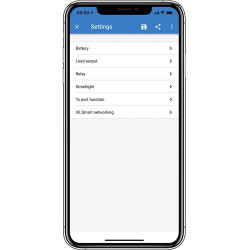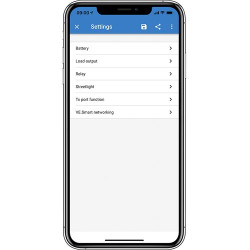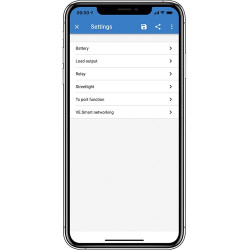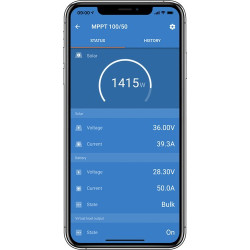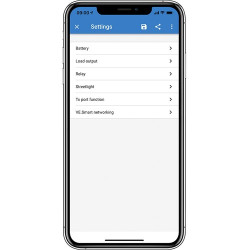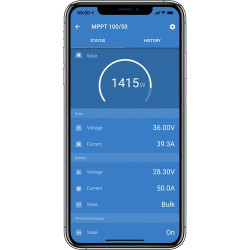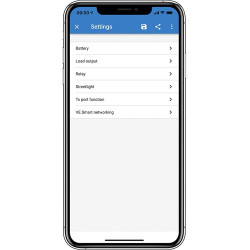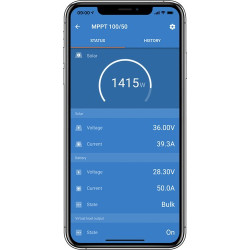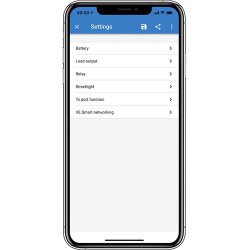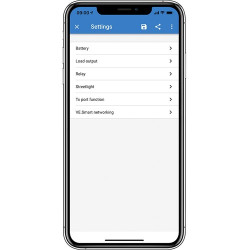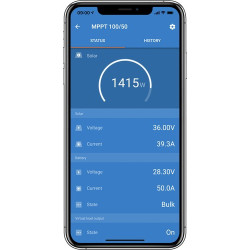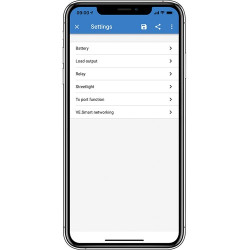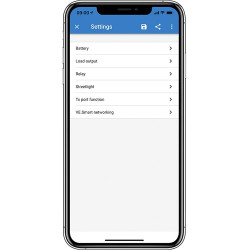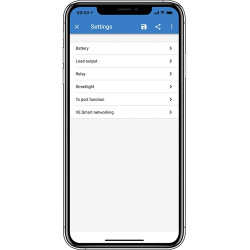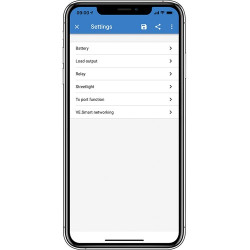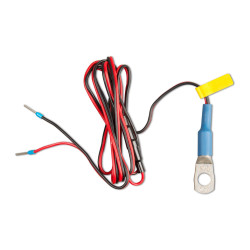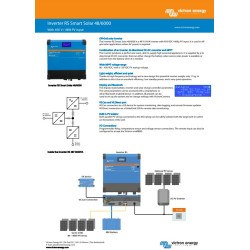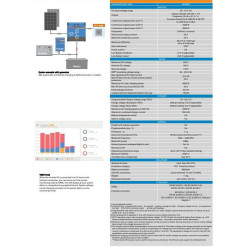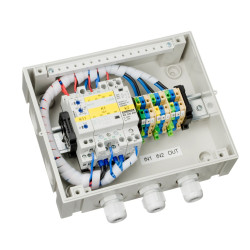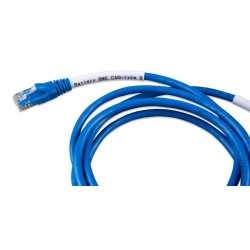Victron SmartSolar MPPT 150/85-MC4 VE.Can
12V/24/48V
Solar charge controller with VE.Can (Canbus)
150VDC / 85A
12/24/48V Battery
CONTACT US FOR QUANTITY DISCOUNTS / INSTALLER / RESELLER PRICING
info@createenergy.co.za / 0118880410
Victron SmartSolar MPPT 150/85-Tr VE.Can
12V/24/48V
Solar charge controller with VE.Can (Canbus)
150VDC / 85A
12/24/48V Battery
CONTACT US FOR QUANTITY DISCOUNTS / INSTALLER / RESELLER PRICING
info@createenergy.co.za / 0118880410
Victron SmartSolar MPPT 250/100-MC4 VE.Can
12V/24/48V
Solar charge controller with VE.Can (Canbus)
250VDC / 100A
12/24/48V Battery
CONTACT US FOR QUANTITY DISCOUNTS / INSTALLER / RESELLER PRICING
info@createenergy.co.za / 0118880410
Victron SmartSolar MPPT 250/100-Tr VE.Can
12V/24/48V
Solar charge controller with VE.Can (Canbus)
250VDC / 100A
12/24/48V Battery
CONTACT US FOR QUANTITY DISCOUNTS / INSTALLER / RESELLER PRICING
info@createenergy.co.za / 0118880410
Victron SmartSolar MPPT 250/60 MC4
Solar charge controller
250VDC / 60A
12/24/48V Battery
CONTACT US FOR QUANTITY DISCOUNTS / INSTALLER / RESELLER PRICING
info@createenergy.co.za / 0118880410
Victron SmartSolar MPPT 250/60 Tr
Solar charge controller
250VDC / 60A
12/24/48V Battery
CONTACT US FOR QUANTITY DISCOUNTS / INSTALLER / RESELLER PRICING
info@createenergy.co.za / 0118880410
Victron SmartSolar MPPT 250/70-MC4 VE.Can
12V/24/48V
Solar charge controller with VE.Can (Canbus)
250VDC / 70A
12/24/48V Battery
CONTACT US FOR QUANTITY DISCOUNTS / INSTALLER / RESELLER PRICING
info@createenergy.co.za / 0118880410
Victron SmartSolar MPPT 250/70 Tr
Solar charge controller
250VDC / 70A
12/24/48V Battery
CONTACT US FOR QUANTITY DISCOUNTS / INSTALLER / RESELLER PRICING
info@createenergy.co.za / 0118880410
Victron SmartSolar MPPT 250/70-Tr VE.Can
12V/24/48V
Solar charge controller with VE.Can (Canbus)
250VDC / 70A
12/24/48V Battery
CONTACT US FOR QUANTITY DISCOUNTS / INSTALLER / RESELLER PRICING
info@createenergy.co.za / 0118880410
Victron SmartSolar MPPT 250/85-MC4 VE.Can
12V/24/48V
Solar charge controller with VE.Can (Canbus)
250VDC / 85A
12/24/48V Battery
CONTACT US FOR QUANTITY DISCOUNTS / INSTALLER / RESELLER PRICING
info@createenergy.co.za / 0118880410
Victron SmartSolar MPPT 250/85-Tr VE.Can
12V/24/48V
Solar charge controller with VE.Can (Canbus)
250VDC / 85A
12/24/48V Battery
CONTACT US FOR QUANTITY DISCOUNTS / INSTALLER / RESELLER PRICING
info@createenergy.co.za / 0118880410
Victron SmartSolar MPPT 75/10 Retail
Solar charge controller
75VDC / 10A
12/24 Battery
CONTACT US FOR QUANTITY DISCOUNTS / INSTALLER / RESELLER PRICING
info@createenergy.co.za / 0118880410
Victron SmartSolar MPPT 75/15 Retail
Solar charge controller
75VDC / 15A
12/24 Battery
CONTACT US FOR QUANTITY DISCOUNTS / INSTALLER / RESELLER PRICING
info@createenergy.co.za / 0118880410
SmartSolar MPPT RS 450/100-MC4
450VDC MAX Solar Array
48VDC Output
100A
5.8kW at 57.6VDC Max Charge Power
CONTACT US FOR QUANTITY DISCOUNTS / INSTALLER / RESELLER PRICING
info@createenergy.co.za / 0118880410
SmartSolar MPPT RS 450/200-MC4 Solar Charge Controller
New Part Number: SCC145120512
450VDC MAX Solar Array
48VDC Output
200A
11.5kW at 57.6VDC Max Charge Power
CONTACT US FOR QUANTITY DISCOUNTS / INSTALLER / RESELLER PRICING
info@createenergy.co.za / 0118880410
SmartSolar Control display
Victron Sun Inverter 12/250-15 IEC
The Sun Inverter combines a sinewave inverter and a PWM solar charger in one enclosure and is easy to install, with a minimum of wiring.
The inverter allows you to power domestic equipment - requiring 230V AC - using 'leisure' or 'automotive' batteries rated at 12V or 24V.The solar charger ensures that the batteries are being charged by energy harvested from your solar panels. The charge algorithm is programmable.
The inverter and solar charger parameters can be read out via Bluetooth using the VictronConnect app. In addition to this, the inverter has a VE.Direct Port for connection to a GX device or GlobalLink 520 for system monitoring.
Sun Inverter 24/250-15 IEC
The Sun Inverter combines a sinewave inverter and a PWM solar charger in one enclosure and is easy to install, with a minimum of wiring.
The inverter allows you to power domestic equipment - requiring 230V AC - using 'leisure' or 'automotive' batteries rated at 12V or 24V.The solar charger ensures that the batteries are being charged by energy harvested from your solar panels. The charge algorithm is programmable.
The inverter and solar charger parameters can be read out via Bluetooth using the VictronConnect app. In addition to this, the inverter has a VE.Direct Port for connection to a GX device or GlobalLink 520 for system monitoring.
Victron Temp. sensor for BlueSolar PWM-Pro Charge Controller
Victron Off Grid Inverter RS 48/6000 230V Smart Solar
The Inverter RS Smart Solar is a combination of a powerful 48VDC, 6kVA 230VAC inverter and a high voltage, 80-450VDC, 4kW MPPT solar charger. Thanks to its modern design and high frequency technology the inverter only weighs 11kg and has an excellent efficiency, low standby power, and very quiet operation.
With With 450 V / 4kW MPPT PV input
Victron VE.Bus BMS
The VE.Bus BMS is a Battery Management System (BMS) designed to interface with and protect a single, or multiple Victron Lithium Battery Smart 12,8V & 25,6V (LiFePO4 or LFP) in systems that have Victron inverters or inverter/chargers with VE.Bus communication. It monitors and protects the batteries against over voltage and under voltage of any individual cell, and also over temperature or under temperature conditions.
Based on the status of the battery or batteries, the BMS will:
- Generate a pre-alarm signal to alert of an imminent cell under voltage condition.
- Disable inverting in VE.Bus inverters or inverter/chargers via VE.Bus, and disable other loads via the 'Load Disconnect' terminal in the event of a cell under voltage condition.
- Disable charging in VE.Bus inverters or inverter/chargers via VE.Bus and disable other chargers via the 'Charge Disconnect' terminal in the event of a cell overvoltage, under temperature or over temperature condition.
- Remote on/off terminals.
- Ability to disable VE.Direct and VE.Can solar chargers via a GX device.
- Allowing control of the VE.Bus inverter/charger from multiple devices, like the Digital Multi Control, the VE.Bus Smart dongle and/or a GX device.
- Auxiliary power input and output terminals that allow a GX device to remain powered in the event of a system shutdown.
Victron VE.Bus BMS V2
The VE.Bus BMS V2 is a Battery Management System (BMS) designed to interface with and protect a single, or multiple Victron Lithium Battery Smart 12,8V & 25,6V (LiFePO4 or LFP) in systems that have Victron inverters or inverter/chargers with VE.Bus communication. It monitors and protects the batteries against over voltage and under voltage of any individual cell, and also over temperature or under temperature conditions.
Based on the status of the battery or batteries, the BMS will:
- Generate a pre-alarm signal to alert of an imminent cell under voltage condition.
- Disable inverting in VE.Bus inverters or inverter/chargers via VE.Bus, and disable other loads via the 'Load Disconnect' terminal in the event of a cell under voltage condition.
- Disable charging in VE.Bus inverters or inverter/chargers via VE.Bus and disable other chargers via the 'Charge Disconnect' terminal in the event of a cell overvoltage, under temperature or over temperature condition.
- Remote on/off terminals.
- Ability to disable VE.Direct and VE.Can solar chargers via a GX device.
- Allowing control of the VE.Bus inverter/charger from multiple devices, like the Digital Multi Control, the VE.Bus Smart dongle and/or a GX device.
- Auxiliary power input and output terminals that allow a GX device to remain powered in the event of a system shutdown.
The VE.Bus Smart dongle is two products in one:
Bluetooth accessory for range of inverter/chargers and our series of Phoenix Inverters with a VE.Bus port.
Secondly it can work as a Voltage- and Temperature-sense device for the inverter/charger. This works with all models.
The VE.Can RJ45 terminator comes in a bag of two when ordered separately. The terminators are also included with some products, for example with the CANUSB.
Use this cable to connect a CAN-bus enabled battery, not from Victron, to a Victron system. There are two types, A and B. See the manual for details on which cable to use for which brand of batteries.
Suitable for batteries that require a Type A BMS Cable
Use this cable to connect a CAN-bus enabled battery, not from Victron, to a Victron system. There are two types, A and B. See the manual for details on which cable to use for which brand of batteries.
Suitable for batteries that require a Type A BMS Cable
Use this cable to connect a CAN-bus enabled battery, not from Victron, to a Victron system. There are two types, A and B. See the manual for details on which cable to use for which brand of batteries.
Suitable for batteries that require a Type B BMS Cable